Body
Within Canvas, you can use the Rich Content Editor and record videos directly into your course. For instructors, this is not the recommended way to record as it makes it difficult to caption and less control over using the video outside of a course. However, if you have a video recorded in Canvas, you can download the video and upload it to your Kaltura My Media account for captioning and use outside of a course.
To save a Canvas-recorded video:
- Locate the video in your Canvas course.
- Right-click anywhere on the video and select “Save Video As” from the menu that opens.
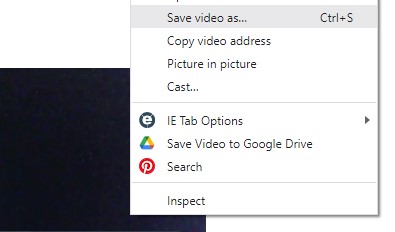
- Choose a location to save on your computer and click Save.
- NOTES: You can rename the video file as the one that is generated is not meaningful. Verify that the file type you are saving is .mp4. Select a save location that is easily accessible.
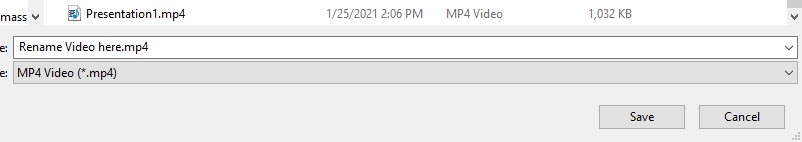
- Once the .mp4 file has been downloaded to your computer, follow the instructions for uploading a video to Kaltura My Media and share it in a course or with others as desired.