Body
- Navigate to the Student Center.
- Click Winterim Aid Application.
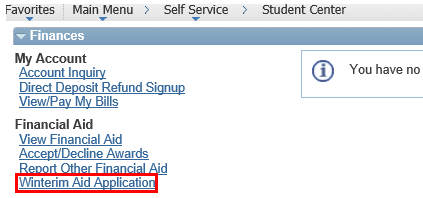
NOTES:
The application is only available for a limited time. Make sure you complete it before the deadline.
If you do not have a FAFSA on file, you will not be able to complete the application.
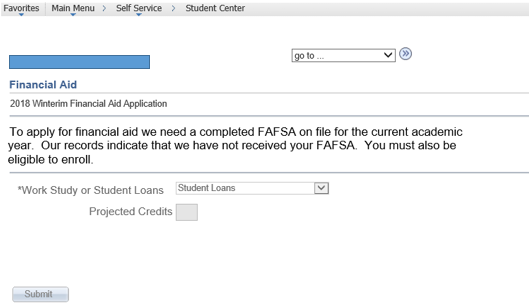
- Select the type of aid preference.
- Type the number of credits you will take for Winterim Session.
- Click Submit.
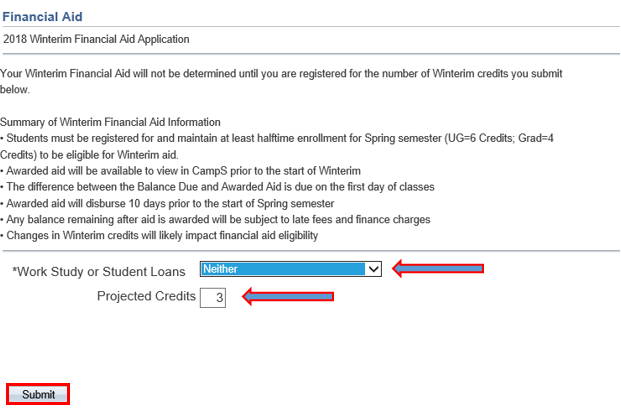
The following message will appear.
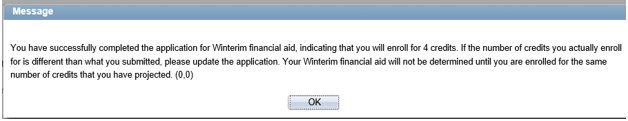
Once the application is marked as completed by a counselor, you will not be able to update the Winterim application in CampS. If you need to make changes, contact Blugold Central for assistance.