Frequently Seen Error Messages
- You forgot to click Include History.
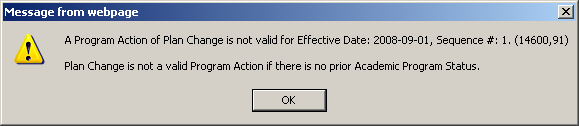
- You forgot to add SEC to the plan code for a second or third major.
OR
You added SEC or BA or some other degree to a minor plan code.
OR
You selected/typed a plan that is no longer available.
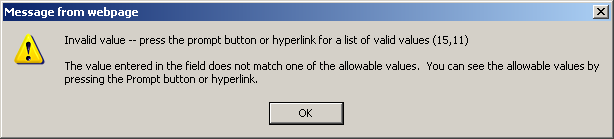
You forgot to add a row and are trying to make a change to a record with an effective date in the past.
OR
You made a change to this student's record today, and navigated away.
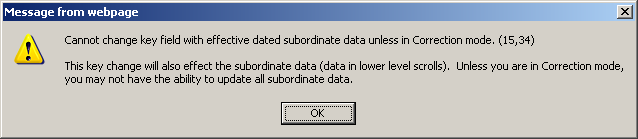
- You forgot to enter the plan or program change when you added a row on the Student Program page. If you do not see any highlighted fields, check different tabs until you find the highlighted field.
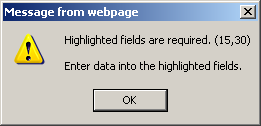
- The student has been evaluated for graduation. Send them to Degree Review for program, plan or requirement term changes.
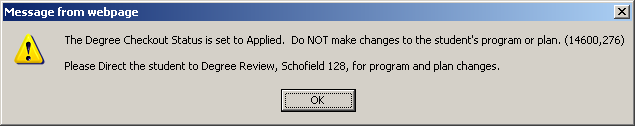
- You forgot to save.
NOTE: Click Cancel to continue, and click OK to return to the page then SAVE. Clicking OK does not save your changes
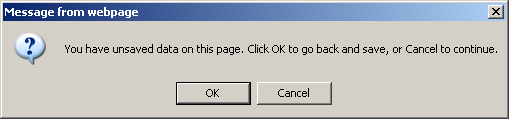
Advisor Update Troubleshooting
- There is a row in the advisor stack with no advisor. Most likely you added an extra row. Click View All and delete any blank rows.

Program Plan Update Troubleshooting
If the plan code is not accepted:
- Check the program – only give codes for that college.
NOTE: If the program is “post-bac”, only a post-bac plan code will be accepted for the primary major.
- Enter the first 2-3 digits and click the magnifying glass
 . A list of codes beginning with those digits will come up.
. A list of codes beginning with those digits will come up.