Body
The following are instructions to walk you through how to change the device on which you would receive calls while using Cisco Jabber.
- Start Jabber, and login
- Navigate to the bottom of the “Calls” Screen in Jabber
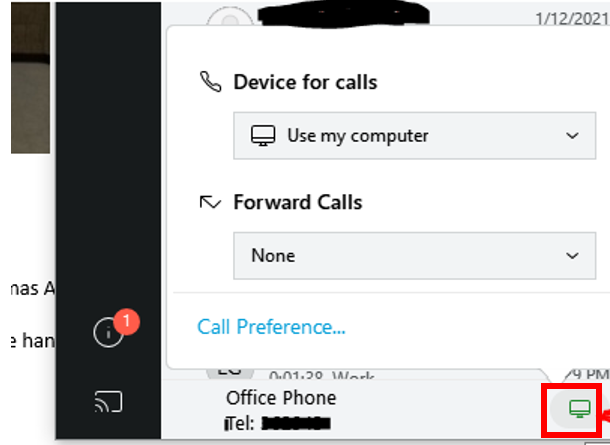
- Click on the icon in the lower right-hand corner, it will either look like the one above, or will have what looks like a desk phone, telephone handset, or computer, depending on what has been chosen.
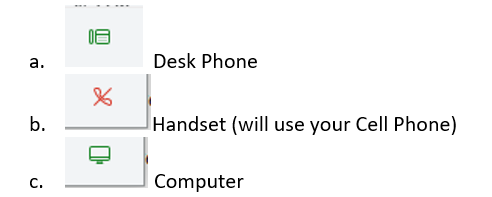
- Select the device you would like for calls.