Body
Create a Text Box
A text box is a box in which text can be inserted. This box and the text within the box can me moved around the document.
- Click the Insert tab.
- Under the Text section, click Draw Text Box.
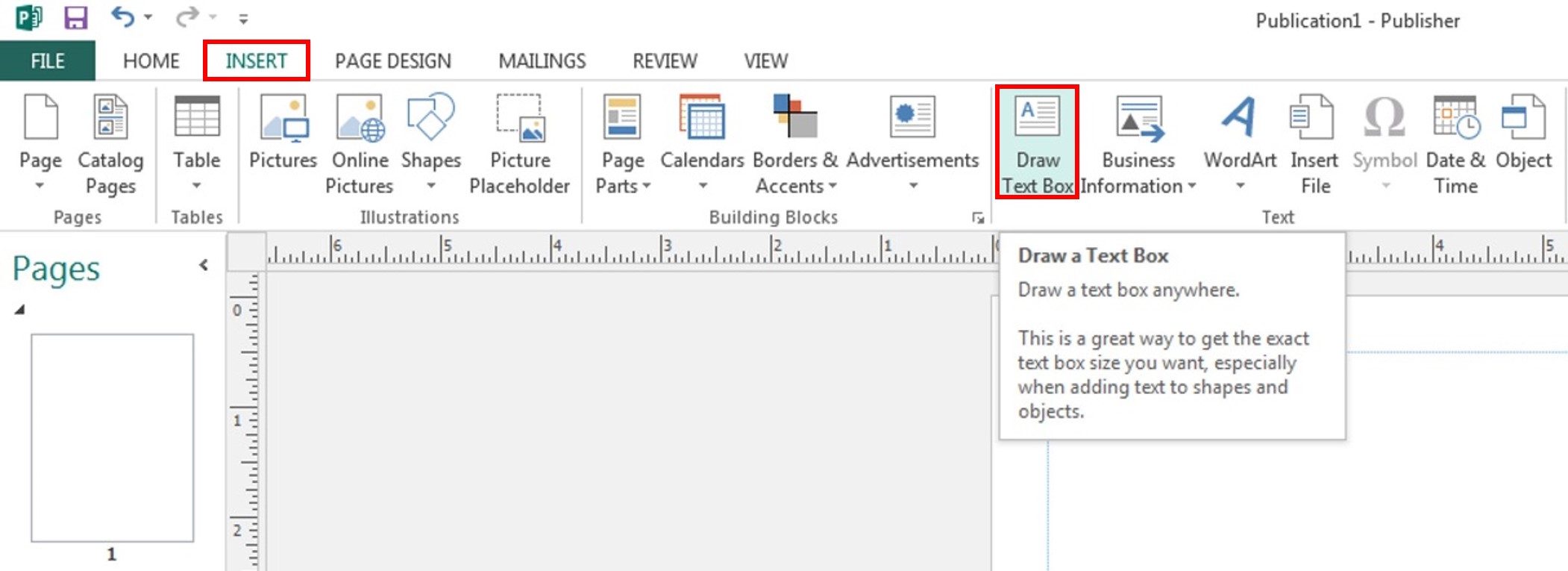
- Left-click on the page and drag to define the shape and size of the box.
Insert a File
If you have text in another document (e.g. a Word doc.) that you would like to use for your magazine article, you can directly insert the text by inserting the file.
- Click the Insert tab.
- Under the Text section, click Insert File.
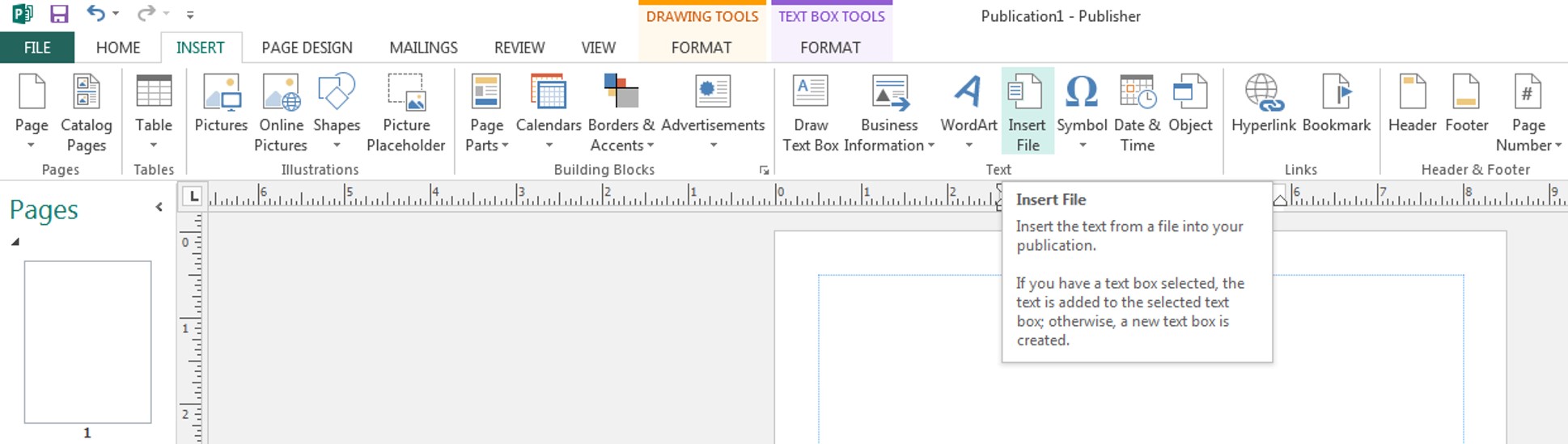
- Search for and select the file you are looking for.
- Click OK.
The text will convert, and appear in your document.
Text Overflow
If the text box is too small for all of your text, the text box will have red circles or squares in the midpoints and corners. You can continue your extra text in another text box.
- Click on the ellipsis next to the text box to carry over your text to another text box.
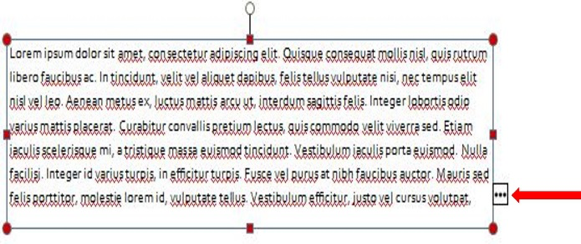
- After clicking on the ellipsis, your mouse will turn into a bucket with letters spilling out.

- Click where you want a new text box to form.
- Reshape your text box how you would like.