Body
This document describes how to browse the course catalog as a UW-Eau Claire guest.
MyBlugold CampS can be used to browse the course catalog.
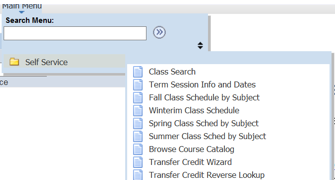
- To browse the course catalog, click here.
OR
- Click Main Menu.
- Click Self Service.
- Click Browse Course Catalog.
- The following page will appear.
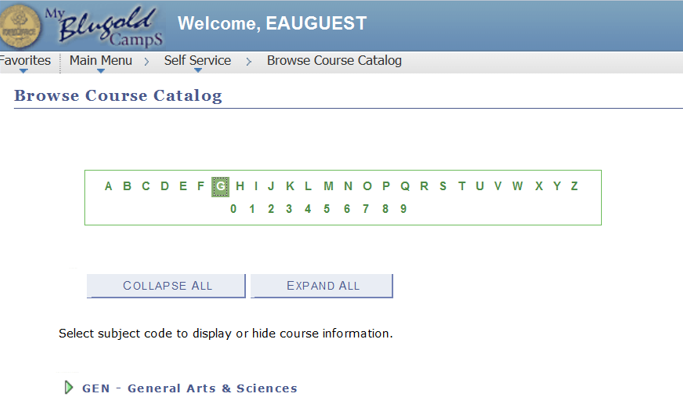
- Select the letter of the subject you are searching for.
- Select the green arrow to view the courses in the subject.
- Click either the Course Number or the Course Title to see the course details.