Use the following information to learn how to view details about a particular session by term. You can view a session's start and end dates, open and close dates, and withdrawal dates.
If you wish to view session information, click here to open the page. Otherwise, follow the information below.
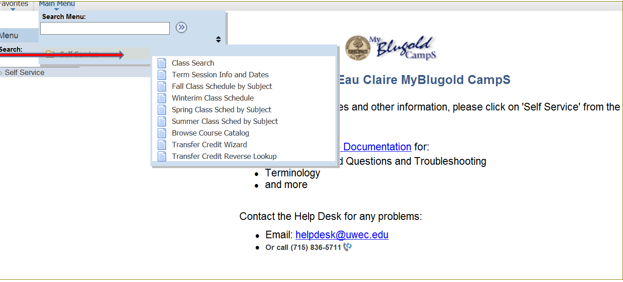
- Click Main Menu.
- Click Self Service.
- Click Term Session Info and Dates.
- Use the hourglass to select the term and view results.
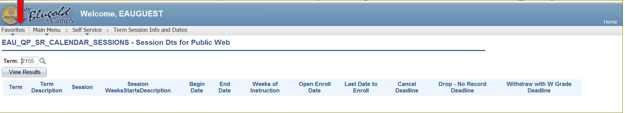
- All sessions for the selected term appear. You may need to scroll down to view all the sessions for a term.