Body
You can search the Class Schedule to get information about classes being offered, their instructors, dates, and times.
- Click here to access the Search for Classes page, or click Main Menu.
- Click Self Service.
- Click Class Search.
- The Institution pull-down menu should default to UW-Eau Claire. If another institution appears from the Institution pull-down menu, select UW-Eau Claire.
- From the Term pull-down list, select your desired term.
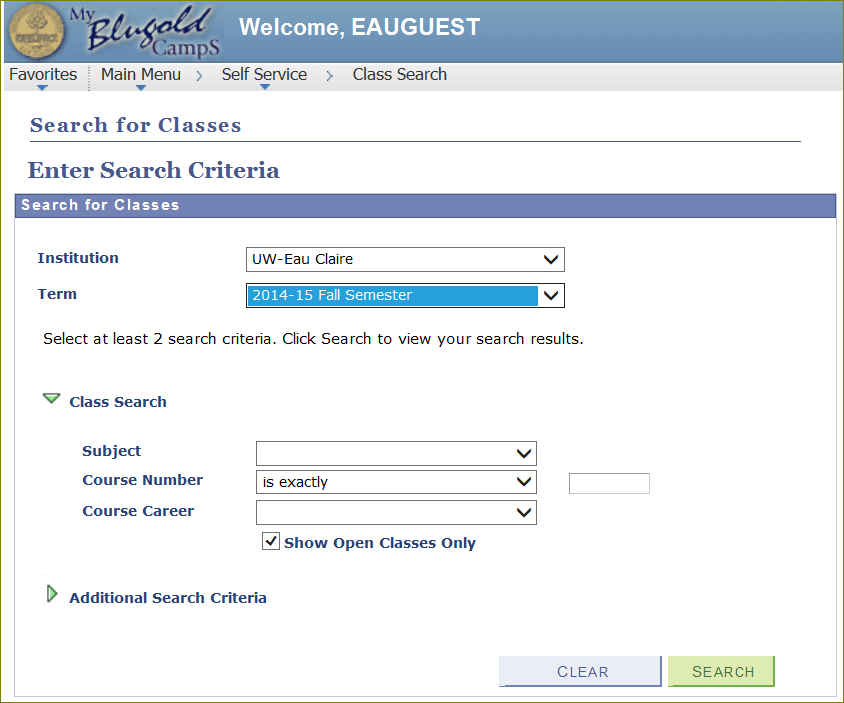
- (Optional) From the Course Subject pull-down list, select the desired course department.
- (Optional) From the Course Number pull-down list and text box, select the desired parameter and type the three digit course number.
- (Optional) From the Course Career pull-down list, select the desired academic career.
- (Optional) Click Additional Search Criteria and define any additional desired search criteria.
- From the Campus pull-down list, select your desired campus.
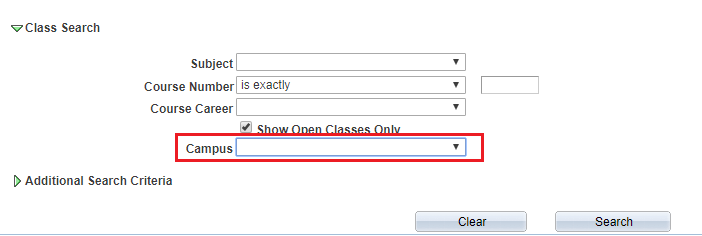
- Click Search. The Search Results web page will appear.
NOTE: If your search criteria was too broad or too narrow, you may receive an error message. Return to the Class Search web page and try again.
- For more information about a class, click the course's link to pull up the Class Detail page. The Class Detail page displays the enrollment requirements (e.g., prerequisites, junior standing, a particular major) and textbook information. To return to the Search Results page, click View Search Results.
- Click Select Class to place the class in your shopping cart.
NOTES: After you select a class, a green circle means the class is open, a blue square means a class is closed. Some courses have both lecture and discussion sections; you will generally need to register for both sections to be fully enrolled in the course. Only the first few sections of a course may be initially displayed; to see all the offerings, click View All Sections.
Search Criteria Terms
Course Subject: Specifies department.
Course Number: Specifies the course's three-digit number, as listed in the university catalog.
NOTE: This is not the number you will use to register.
Course Career: Specifies undergraduate or graduate courses.
Show Open Classes Only: Only shows classes with open seats.
NOTE: This box is automatically checked.
Meeting Start Time and End Time: Search for classes meeting at a certain time.
Day of Week: Search for classes meeting on specific days of the week.
Instructor Last Name: Search for courses taught by specific instructors.
Class Nbr: Search by the course offering number for a specific term.
Course Title Keyword: Search for a keyword in the class title.
Minimum and Maximum Units: Search according to the number of credits.
Course Component: Search only for lectures, labs, independent studies, etc.
Session: Search by class session.
NOTE: The most common session is Regular Academic Session.
Mode of Instruction: Specify online or in-person courses.
Location: Search for classes on or off campus.
Course Characteristics: Search for courses using specific categories, such as Cultural Diversity, GE, or Foreign Culture.