NOTE: If you are looking to activate or deactivate an already created item click here.
- Edit the Name of the category as desired.
NOTE: The Slug is automatically generated and cannot be altered once the category has been created. If the category name needs to be changed considerably, it is recommended that a new category be created instead.
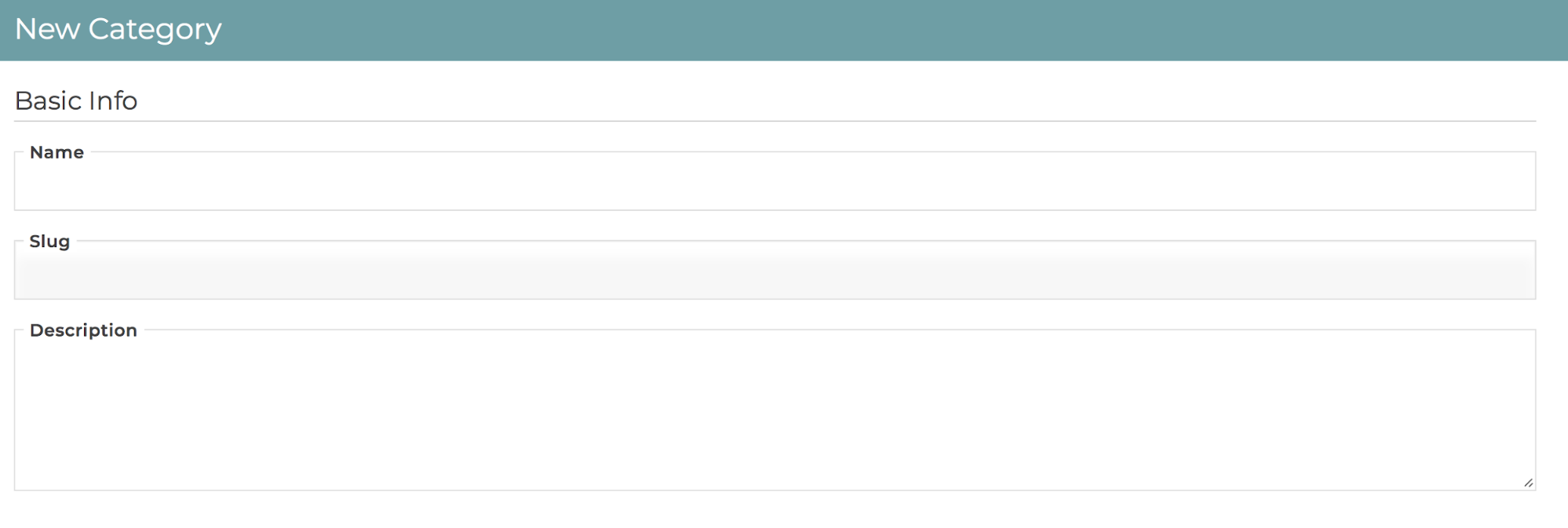
- Choose the appropriate / available organization tag(s) as desired.
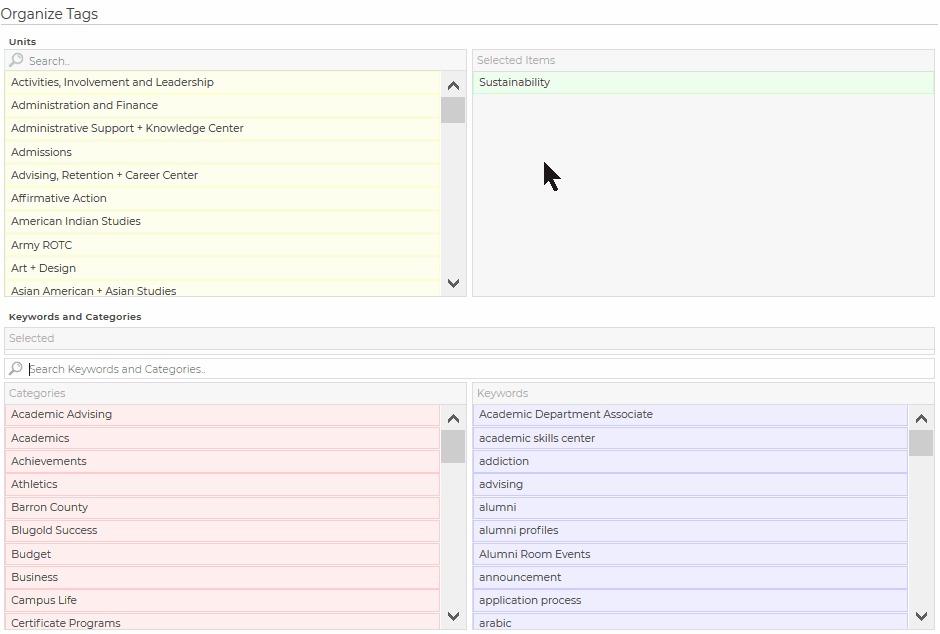
- Click Save.