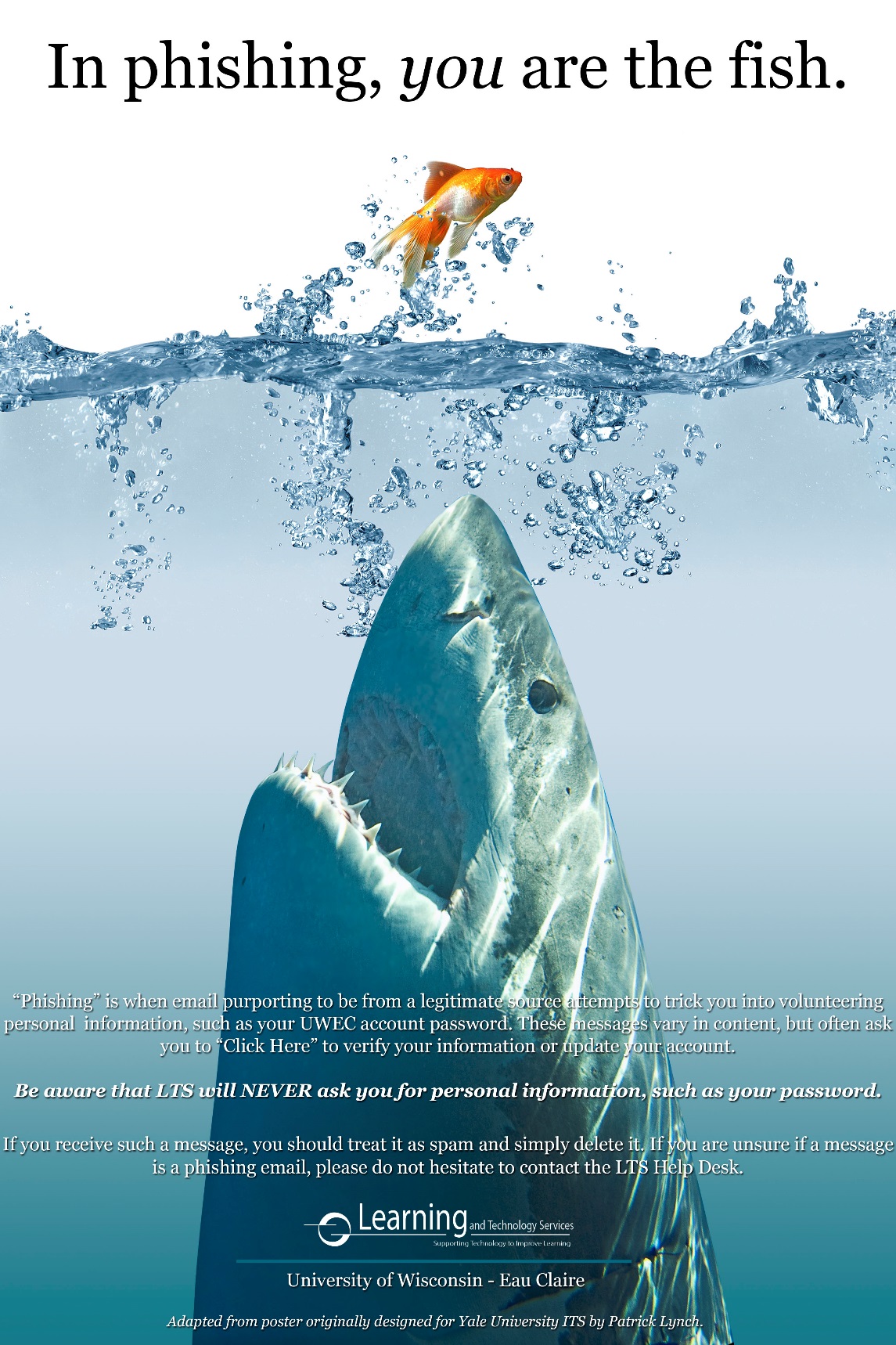What Happens if Your Account is Compromised?
When a hacker is provided with your password via a phishing attack, he or she has access to all your personal information on record with UW-Eau Claire. This means a hacker could do the following (and more):
- View personal information, such as your Social Security Number and address.
- Send out phishing attacks from your email account to other UWEC users and your personal contacts.
- Change your personal information.
If you use the same password for other accounts (e.g. online bank account, Facebook, etc.), hackers would have access to all those accounts as well. This also means that if another of your accounts is compromised, hackers have access to your UWEC account as well. Therefore, it is strongly advised that your UW-Eau Claire account password be unique.
Identifying Phishing Emails
Phishing emails tend to have a similar look and feel. Once you learn to identify them, it is usually pretty easy to differentiate them from legitimate emails. Below you will see some common characteristics of phishing emails as well as information regarding how to use these characteristics to identify an email as a phishing attack.
Also, view this annotated phishing email example that points out frequent characteristics of phishing emails.
Important Notes to Remember
In the end, there are several key points that you need to remember to keep your information safe:
- Do not share you password with anyone. LTS will never ask you for your password, nor should any other legitimate organization. That is personal information that should stay personal. Do not even share your password with friends or family members.
- If it sounds suspicious or too good to be true, it probably is. Some phishing emails present untrue scenarios, such as claiming that you have inherited a large sum of money. Others that ask for your password or personal information are simply suspicious. Read all your emails with a discerning eye.
- If you receive an email and are unsure of whether or not it is a phishing attempt, contact the LTS Help Desk. The Help Desk can be reached via phone at 715-836-5711, or forward the questionable email to the Help Desk, along with your questions, at helpdesk@uwec.edu.
LTS Anti-Phishing Campaign
Below is the main poster used in the LTS anti-phishing campaign. This poster (among others) is displayed around campus in every general access lab.