- Click New Resource to start adding resources for the program.
NOTE: Resources can be links to other websites, documents, or other files that provide supplemental content for a program.
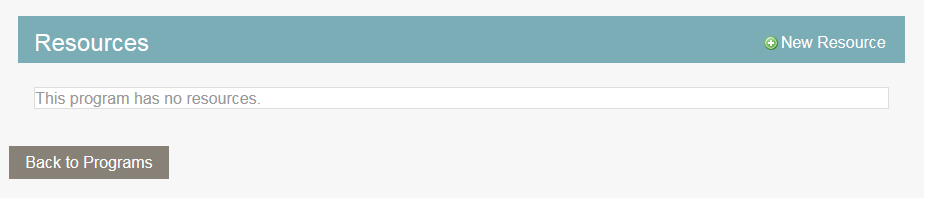
- Enter a name for the resource being added. This should be descriptive and will be displayed publicly.
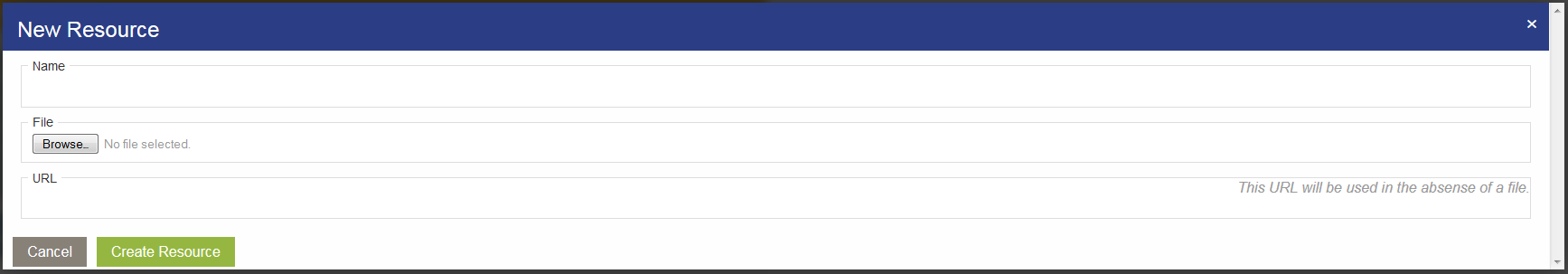
- Either browse for the file on your computer or enter a URL for the website/file that will be used as a resource.
- Click Create Resource to save the entry.
- Proceed to the Sponsors and Partners tab.
For in-depth instructions on each section of a program: