- Click New Image to start adding images for this program.
NOTE: Be sure to check the "CE Programs" crop tab. For help adding new images, see Adding an Image, Editing Image Properties, and Cropping an Image.
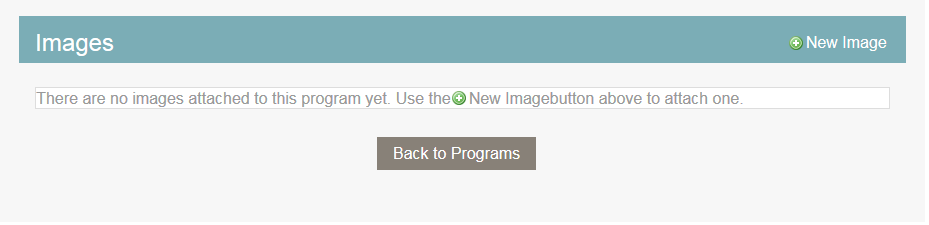
- Search for the images you wish to use to add into an image gallery for the program. Images are automatically saved to the program once selected.
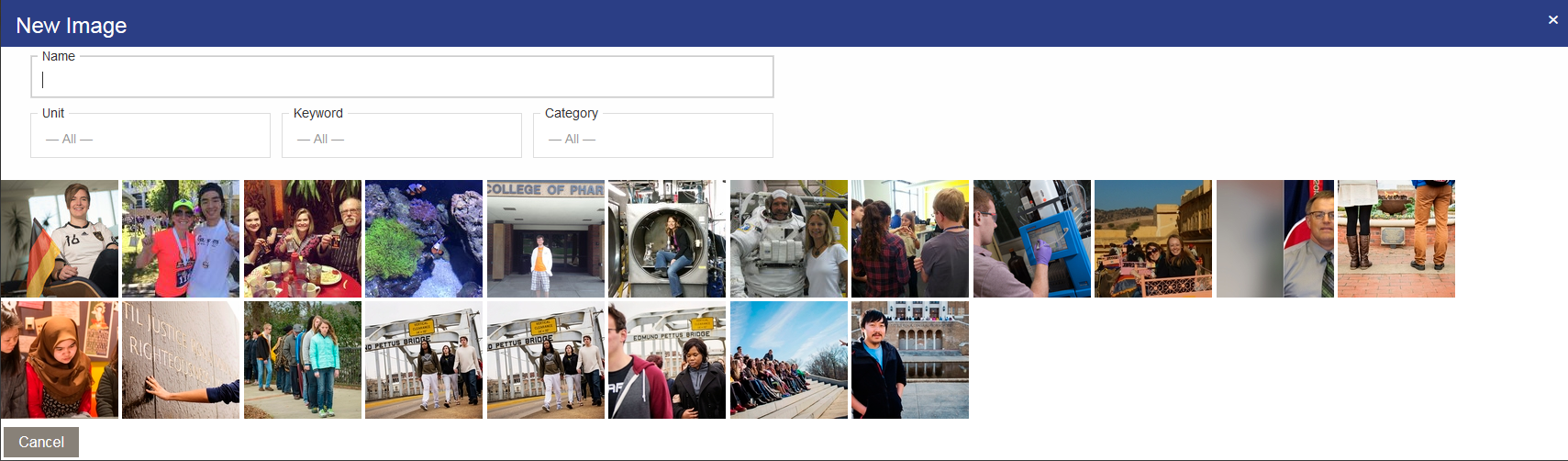
- Proceed to the Videos tab.
For in-depth instructions on each section of a program: