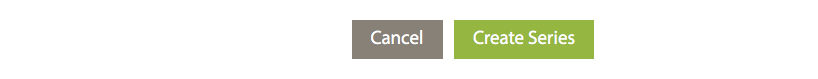- Log in to Athena
- Select CE Programs from the navigation menu.
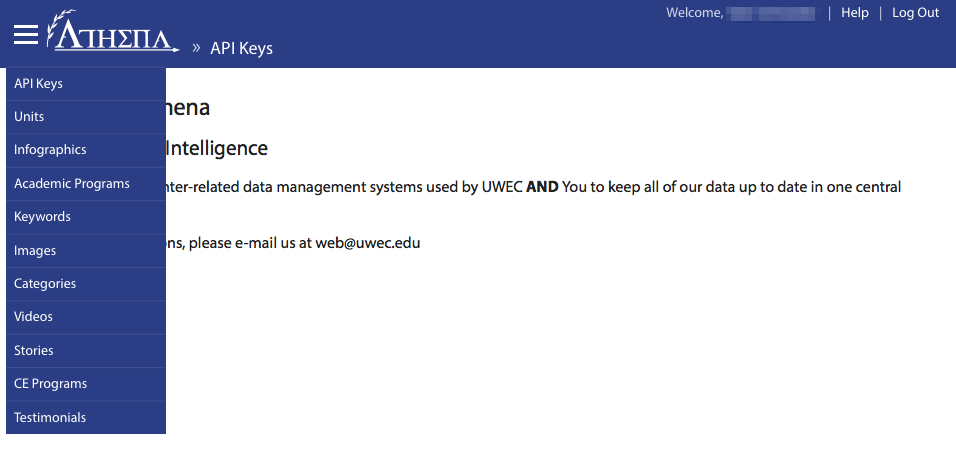
- Select Series from the sub-navigation menu.
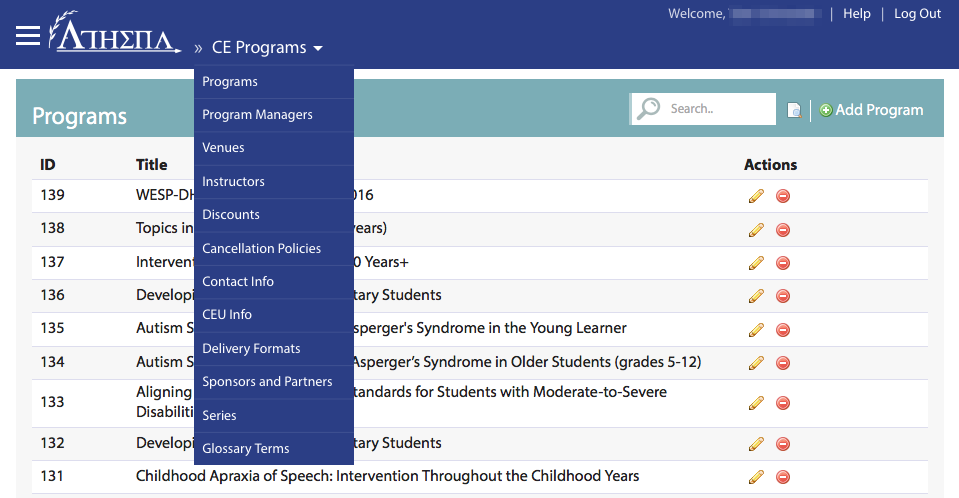
- Click Add Series at the top.

- Add a name for this series.
NOTE: Avoid including the word "series". If applicable, append "Certificate" or "Degree".
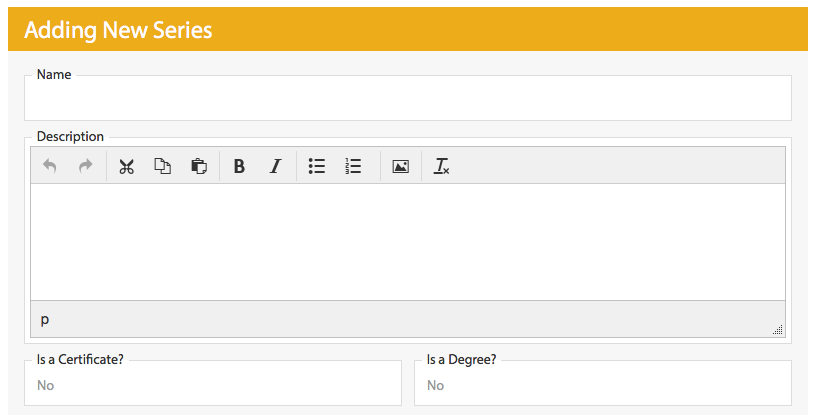
- Add a description for this series. This can include supplemental images, lists, and simple formatting.
- Select whether this series is also a certificate using the Is a Certificate? field.
- Select whether this series is also a degree using the Is a Degree? field.
- (Optional) Select or upload a new image.
NOTE: Be sure to check the "CE Programs" crop tab. For help adding a new image, see Adding an Image, Editing Image Properties, and Cropping an Image.
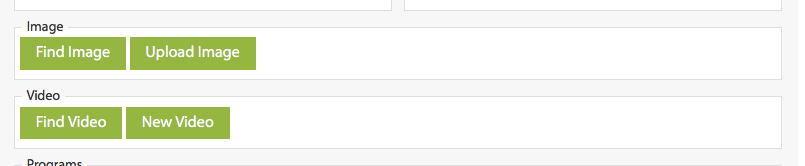
- (Optional) Select or upload a video.
NOTE: For help adding a new video, see Adding a Video and Editing a Video.
- Select the programs that are a part of this series.
NOTE: Only active programs are available to be added to a series.
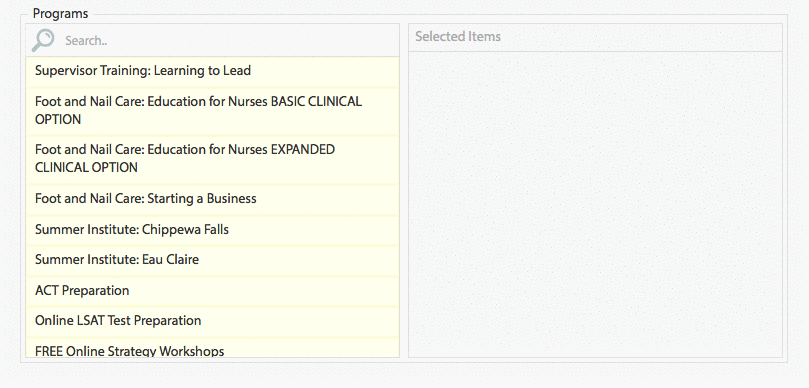
- Click Create Series.