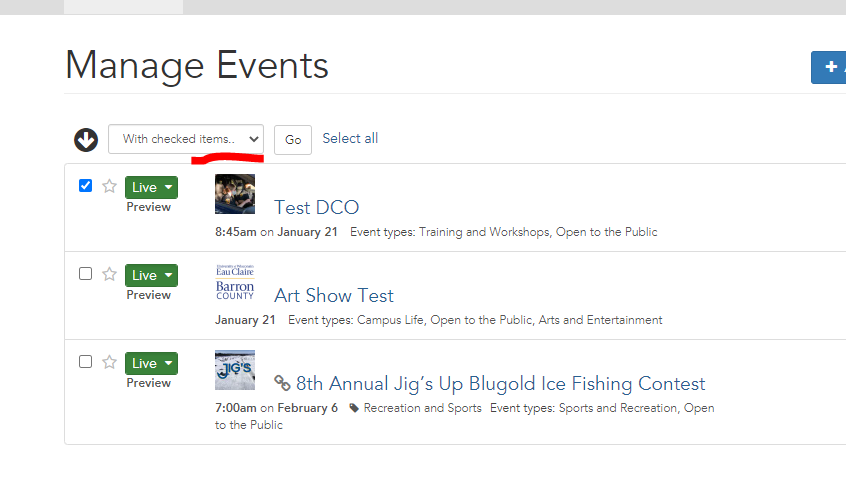Body
Note: This feature is only available for users with Publisher level access. Editors are unable to duplicate events.
- While on the main Your Events screen, check the box next to the event(s) you want to duplicate.
- At the top of the screen under the "With checked items..." dropdown, select "Duplicate" and click "Go".
- Your event(s) will now appear as copies of the original on your list of events. Don't forget to update the event to remove "Copy of" from the title.
- Click the event title to edit the event as needed.
Note: Your duplicated event(s) will be hidden until made live.