Body
Some Android users have been experiencing battery drain issues after installing (or using) the Outlook app on their mobile device. This article is a guide to resolve battery drain issues due to the Outlook app.
- Open Outlook app
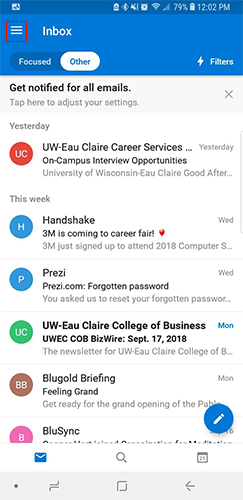
- Tap on the Menu button (top left "hamburger" icon)
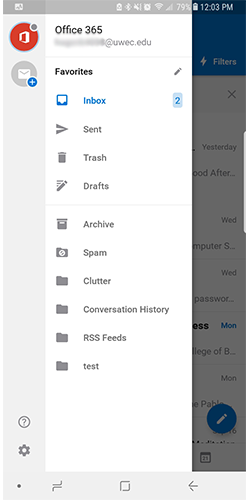
- Tap the Settings (cog-shape) button on the bottom-left of the screen

- Tap your Office 365 account (username@uwec.edu)
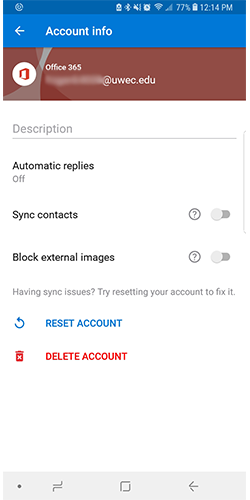
- Tap the slider button next to the "Sync contacts" text to turn it off
After tapping the slider, the slider should appear gray. If it is gray, you have completed the steps correctly, and your Outlook app will no longer cause the battery to drain excessively.