Body
- Log in to Athena
- Select CE Programs from the navigation menu.
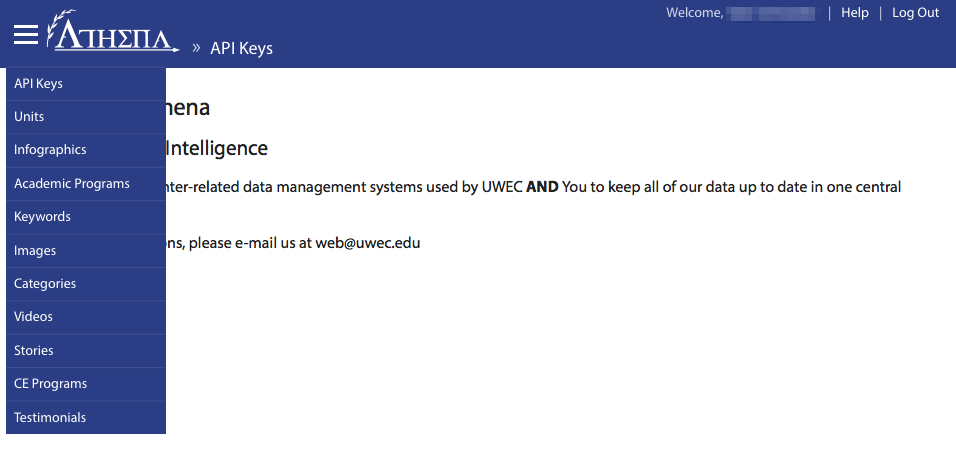
- Select Delivery Formats from the sub-navigation menu.
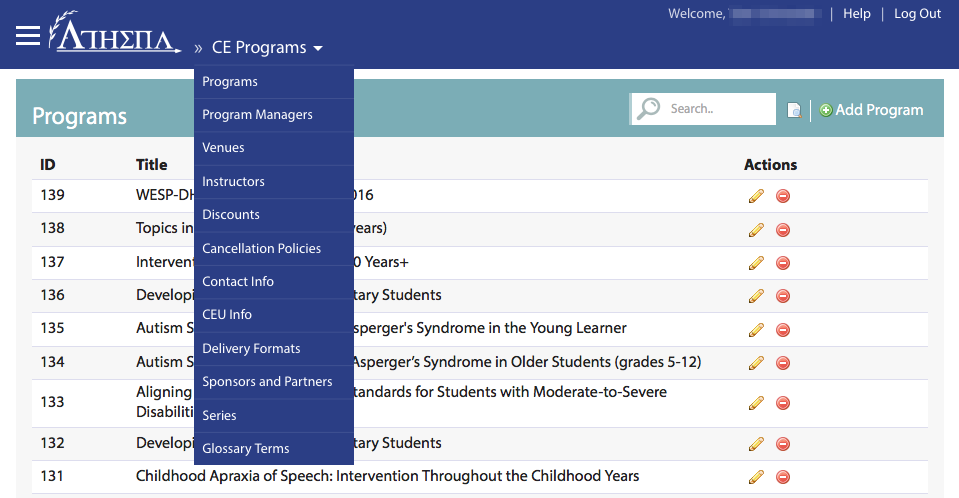
- Click Add Delivery Format at the top.

- Add a name for this delivery format. This is publicly visible and should be descriptive as this is the only field.
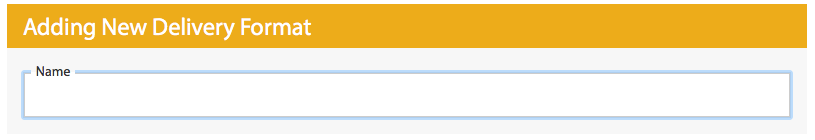
- Click Create Delivery Format.
