Body
Groups Manager is a custom application developed in LTS in order to give group owners the ability to modify Active Directory (AD) group membership on their own.
NOTE: These steps will only work if you have been delegated ownership of one or more Active Directory groups.
- Navigate to http://groups.uwec.edu and login. (Note: DUO MFA is required)
- Select the desired group from the Pick the group to manage dropdown menu.
NOTE: If you are not the owner of the group you wish to modify, it will not be listed in the dropdown menu
- Select a task to perform (add/remove user/group, add/remove owner, generate email report).
a. When adding a member/group or owner to the selected group, type in the username or group name.
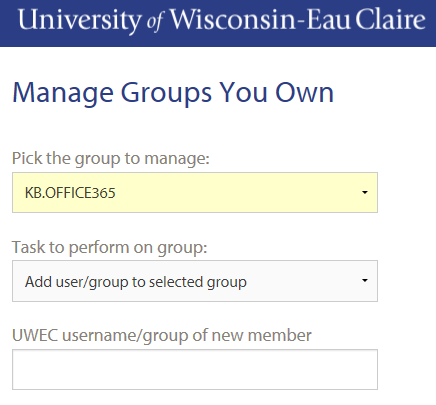
b. When removing a member/group or owner from the selected group, select the target member/group or owner from the Pick a current member to remove dropdown.

c. To receive an email outlining the current group members and owners, select Generate email report from the Task to perform on group dropdown.
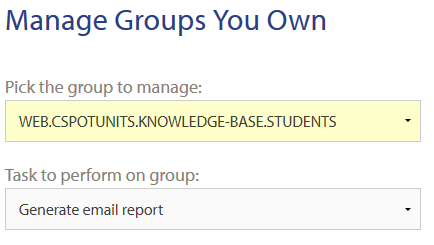
d. You can view the current members of a group by selecting View group membership from the Task to perform on group dropdown. Afterwards, you can view the group's members by clicking the Current group members dropdown menu.

5. Click Do It.