Body
Content
Commuter Utility
The Commuter Utility allows users to use SPSS on their personal computers for a set amount of time without having to buy the program. In order to access the commuter utility, your computer must be connected to the University's network. If you are off campus, you will need to use a Virtual Private Network (VPN) to connect to the network. To install the University VPN, refer to the GlobalProject VPN Installation article.
Windows Commuter License
- Navigate to This PC > Windows (C:) > Programs Files > IBM > SPSS > Statistics > 24.
NOTE: If SPSS is not installed on your computer, refer to the Installation guide. - Select licensecommute.bat.
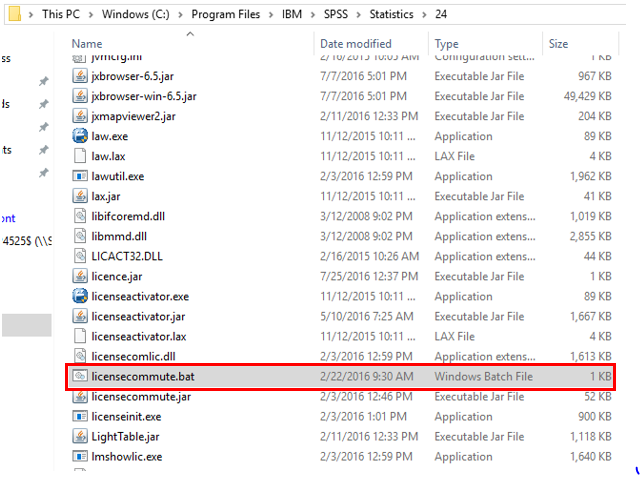
- Click IBM SPSS Statistics (12000) 24.0 and type the number of days the license will be loaned for in the Duration (Days) box.
NOTE: The duration can be at most 7 days. - Click Check Out.
NOTE: A red checkmark will appear next to IBM SPSS Statistics (12000) 24.
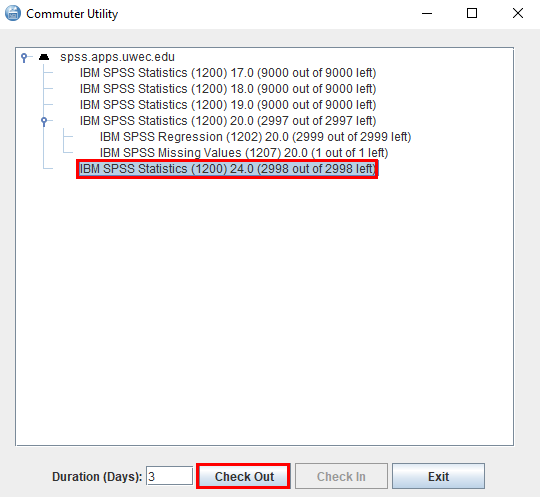
- Click Exit.
- Once the days are up, return to the University Network and click Check In to return the license.
NOTE: Once it is returned, the red checkmark will disappear.
Mac Commuter License
- Select the SPSS Commuter Utility Tool Icon
NOTE: If SPSS is not installed on your computer, refer to the Installation guide. - Click IBM SPSS Statistics (12000) 24.0 and type the number of days the license will be loaned for in the Duration (Days) box.
NOTE: The duration can be at most 7 days. - Click Check Out.
NOTE: A red checkmark will appear next to IBM SPSS Statistics (12000) 24.
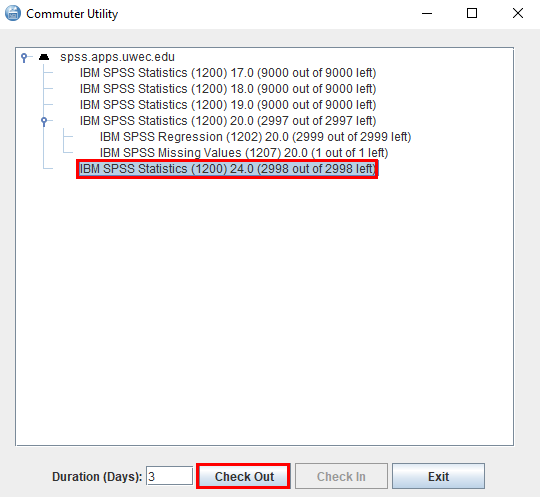
- Click Exit.
- Once the days are up, return to the University Network and click Check In to return the license.
NOTE: Once it is returned, the red checkmark will disappear.